
Frequently Asked Questions
Get Answers to Your Setuply Questions
Discover answers to frequently asked questions and better understand how Setuply can support your needs.
Client onboarding and lifecycle management is often a manual, spreadsheet-driven process across the B2B vendor spectrum. This approach tends to result in time, budget, and resource overruns that make it hard for vendors to recognize new client revenue. It also negatively impacts the client relationship.
Setuply’s client management experience platform is designed to eliminate the barrier between closing a deal and realizing its potential. It provides better solutions to track client management progress through context-responsive workflow engines, client transparency tools, improved staff management, and secure data staging, validation, and transformation.
- Technology companies (solution providers): Client adoption of software or technological solutions often comes with a complex onboarding process where Setuply can be instrumental. The platform provides an organized, transparent view that keeps sales teams engaged and informed while ensuring clients can successfully adopt and use the solution. Meanwhile, customer support reps have insights into the entire client journey, better equipping them to anticipate and address questions and concerns as clients transition to using the technology.
- Consulting or implementation providers: Often tasked with guiding clients through the maze of adopting new systems, processes, or solutions, Setuply is an indispensable tool for consulting and implementation firms. Through a central hub, they can maintain transparent communication, manage project timelines, handle change requests, and ensure a seamless transition for clients. Leaders and managers, meanwhile, can use Setuply to monitor team activities, identify bottlenecks, and ensure projects align with broader business objectives.
- Client-Facing Representatives and Teams gain real-time insights into client progress, needs, and potential roadblocks. This enables proactive engagement, faster issue resolution, and stronger client relationships
- Client Onboarding Representatives benefit from Setuply’s consolidated dashboard views that cover all aspects of client onboarding. They can manage timelines, client communications, as well as track cases and stay on top of action items.
- Service Delivery Managers and Team Leads require clarity and oversight. Setuply provides insights into their team's activities, helping to identify bottlenecks, monitor capacity, and access key performance indicators.
- Client Delivery and Experience Executives require a big-picture view of all client management operations, especially given this business area’s cost and complexity. Setuply provides a centralized insight into key metrics, from revenue at stake to project health.
- Clients: Setuply keeps clients informed about the status of their ongoing projects, support cases, managed services requests, and more, offering real-time insights into project details, progress, and communication streams.
- Solution Providers' Sales Organizations: Sales teams require up-to-date information about their clients' onboarding status to engage effectively. Setuply offers these insights, allowing sales teams to manage their pipelines better, use clients as references, and cross-sell additional offerings.
- Solution Providers' Customer Support and Managed Services Reps benefit from understanding a client's journey. Setuply gives them a view into the entire process, helping them better anticipate and address client queries or concerns.
Setuply will help streamline just about every aspect of the client management experience.
This includes:
- Client and implementation team communications
- Onboarding data gathering, validation, and verification
- Project scope tracking
- Rollout assistance
- Onboarding team management
- Natively built case management
- Invoicing and revenue recognition
For more information about our solution, see this overview page.
The reason there are so few client management solutions out there is that it's a complex process that cannot be solved unidimensionally. It requires a multi-layered solution like Setuply that approaches client management challenges from multiple perspectives.
The key features of our solution include:
Client Impact Control Panel: Delivers real-time project transparency for clients; enables client-driven data collection; keeps everyone in the loop on the project status and tasks; and provides better client accountability and engagement
ScaleUP Onboarding Engine: Access unlimited templates for a repeatable and scalable onboarding process that keeps project scope and timelines in check; configurable workflows are available to suit virtually any business scenario
Secure Data Management: Push, pull, store, and validate client data between multiple formats seamlessly with APIs; gain valuable insights into data flows between third-party providers and client tools; and access invaluable support with mass migrations and upgrades
Professional Services Automation: Track and forecast onboarding team activities, KPIs, and workloads; help reduce timeline risk paths through the implementation of heatmaps and other power visualization tools
Intelligent Case Management: A natively built case management system enables teams to track and resolve issues efficiently, ensuring proactive client support and reducing delays
Connected Experiences: Seamless integrations with CRM, ERP, finance, and operations tools keep all teams aligned and eliminate silos between departments
Setuply offers multiple, customizable dashboards for every kind of stakeholder. Stakeholders have control over what their dashboard looks like based on their needs and what's top of mind for them.
Client Dashboard
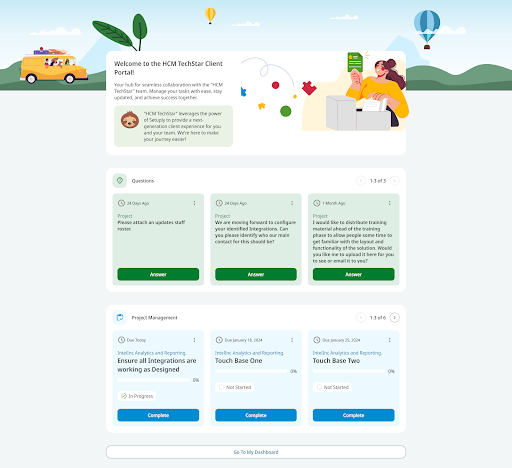
Our client dashboard, for instance, gives clients access to necessary onboarding information quickly without having to “learn” their onboarding software. They can instantly see what’s on their plate, the status of their project, and who is their point person and team.
Sales Dashboard
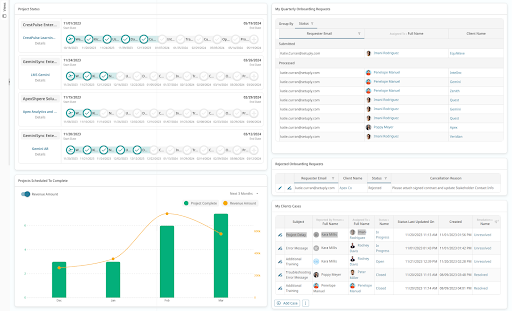
In the sales dashboard, account executives have a view of approved and rejected deals YTD. AEs can update rejected deals directly from the dashboard, track client onboarding progress, view upcoming onboarding completions, and monitor client cases, making it easy to stay informed and offer timely assistance.
Leadership Dashboard
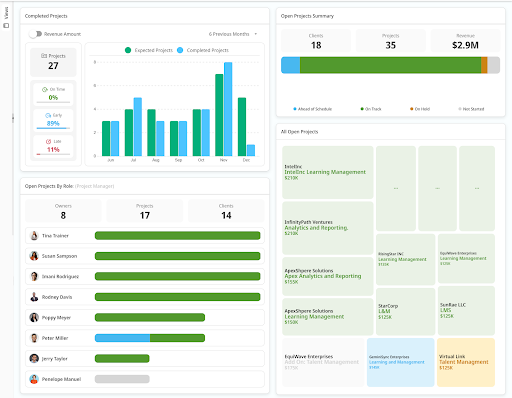
The leadership dashboard provides insight into onboarding and revenue trends, current patterns, revenue currently at stake, and the current resource workload. It's user-friendly and helps leaders make informed decisions and effectively manage their resources.
Team Leader Dashboard
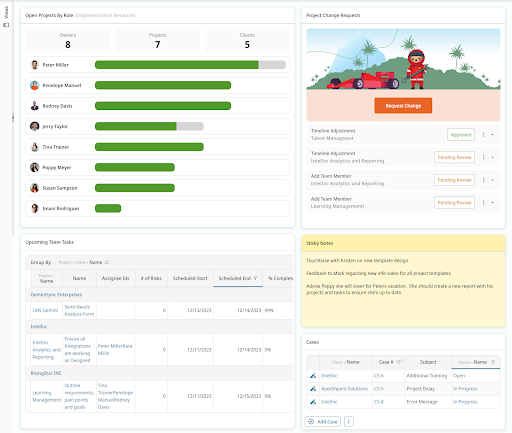
Onboarding team leaders have another perspective. They get a holistic view of all projects under management, can track KPIs, and zero in on individual performers, projects, and clients. They can see if there are any hot spots across the teams that may require additional resources or team reallocation. Survey results are available there, too. Essentially, their dashboard is a control panel that ensures they’re on top of all items related to their team’s optimal performance.
Onboarding Resource Dashboard
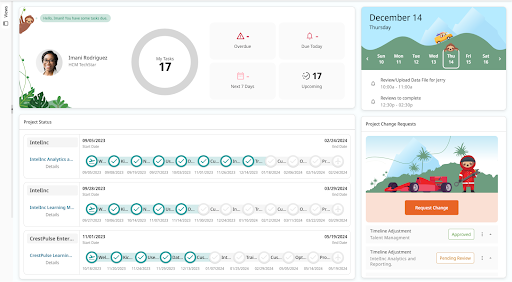
The onboarding resource dashboard is a central hub where onboarding resources can check the status of and easily access all their projects. This dashboard also includes a view of their external calendar, change request management, and a quick overview of overdue, current, and upcoming tasks. It's a convenient, one-stop-shop for efficiently managing project needs.
Project Dashboard
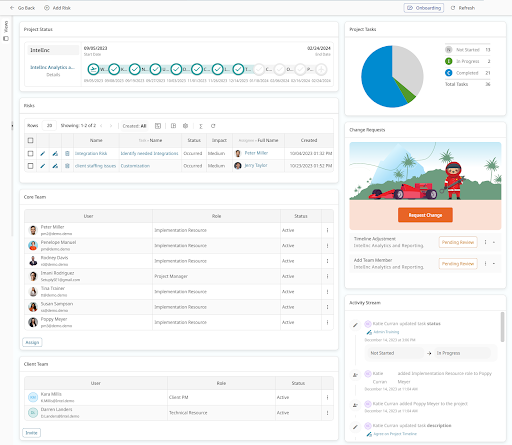
From the individual project dashboard, you have all the information you need to get a quick snapshot of what is happening with the project. Project status, risks, internal and external teams, activity stream, and change requests are just some available widgets.
Users have the ability to customize their reports, save their views, and export their data in different functional modules. Setuply supports both graphical and tabular reporting, allowing users to visualize data in the format that best suits their needs.
Here are some popular examples of reports for solution providers and their teams:
- All clients and their associated data
- All projects and their associated data
- Project tasks and their associated data (e.g, project name, project section, task name, task status, task)
- Smart data gathering of questions and answers
Setuply’s report widget provides end users with the option to add any report directly to their dashboard. With Setuply’s customizable reports and dashboards, you never need to go hunting for information again!
Whether you're overseeing renewals, upgrades, migrations, or annual projects, Setuply is your partner in ensuring projects are executed on time and with precision!
